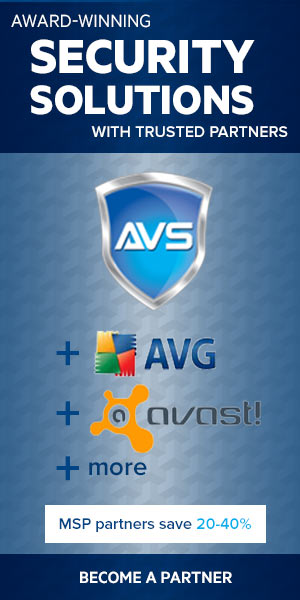How to Avoid Technical Support Scams
Follow these 5 Simple Rules to Avoid Being Scammed
1) No Legitimate company will ever call you out of the blue soliciting and offering you technical support solutions for a “computer issue” that they have never diagnosed yet on your computer. Many of these scammers will use phrases similar to “a software update and PC tune-up is needed on your machine” or “when is the last time you ran a diagnostic scan on your computer?”. If you ever receive such calls, tell these scammers to take you off their calling list immediately and hang up the phone. Alternatively, you can also report these scammers (refer to Report these Scammers section below).
Here are 2 notices from Microsoft indicating that they DO NOT call people directly:
https://blogs.microsoft.com/microsoftsecure/2014/06/26/is-that-call-from-microsoft-a-scam
2) If you ever receive a popup or screen locking up your computer/internet browser telling you that your computer is infected and that you MUST call a phone number (usually a toll free one) NEVER CALL THAT NUMBER.
We suggest you terminate or close your internet browser that is locked up and unresponsive by simply using the Task Manager (pressing CTRL-SHIFT-ESC) and ending the process (program) that is your web browser (either Google Chrome, Firefox, Internet Explorer, Microsoft Edge, Opera, etc.). This video https://www.youtube.com/watch?v=HDykOuqpN_s (works on all versions of Windows despite the title) also shows you how to end/terminate/close a program using Task Manager.
3) Remember Google is your friend. Always do a Google search and look up these scammers by company name or phone number or whatever other relevant information you may have as sometimes other people have already reported these scammers and their phone numbers on blog sites and/or listing directory sites such as http://www.whitepages.com.
4) Be very cautious before downloading any files on the internet. You should only download files from credible sources that you have heard of. Please note many scammers create “fake” software packages known as Rogue Security Software that are designed to look like legitimate software.
For more information on Rogue Security Software click here: https://en.wikipedia.org/wiki/Rogue_security_software
For a List of Rogue Security Software currently circulating on the internet click here: https://en.wikipedia.org/wiki/List_of_rogue_security_software
5) If you do have a legitimate problem with your computer, then we strongly advise that you to bring your computer or laptop to a local computer shop/store for repair or service.
Educate Yourself on Technical Support Scams
Read about the typical Technical Support Scam: https://en.wikipedia.org/wiki/Technical_support_scam
Here is one section from this page where these scam artists make you believe there are viruses or errors on your computer which is ABSOLUTELY FALSE:
“The scammer may direct users to Windows’ Event Viewer, which displays a log of various events for use by system administrators and expert users to troubleshoot problems. Although many of the log entries are relatively harmless notifications, the scammer may fraudulently claim that log entries labelled as warnings and errors are evidence of malware activity or that the computer is becoming corrupted, and that the errors must be “fixed”.”
Report these Scammers
If you think you were scammed then we strongly suggest that you document who you spoke to, what phone number called you, what they sold you, etc. and make a formal complaint below to the Federal Trade Commission and the Florida Office of the Attorney General (where most of the scam support companies are located) or your State’s Attorney General’s Office if any of these “fake” scam support companies have contacted you soliciting anti-virus/anti-malware products and/or virus removal and computer clean-up services that you obviously do not need.
1) https://reportfraud.ftc.gov
2) http://myfloridalegal.com/contact.nsf/contact?Open&Section=Citizen_Services
Technical Support Scams Resource Pages
Federal Trade Commission (FTC): https://www.consumer.ftc.gov/articles/0346-tech-support-scams
Malwarebytes Blog: https://blog.malwarebytes.com/tech-support-scams